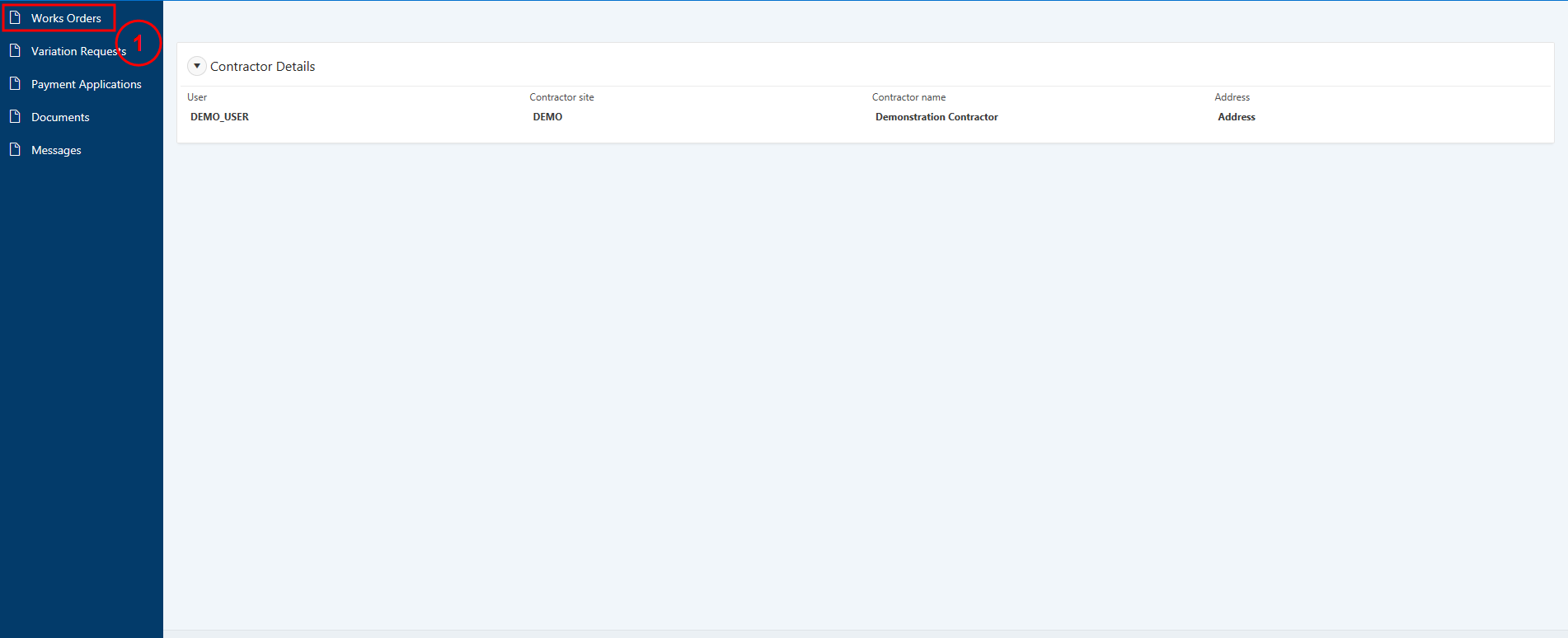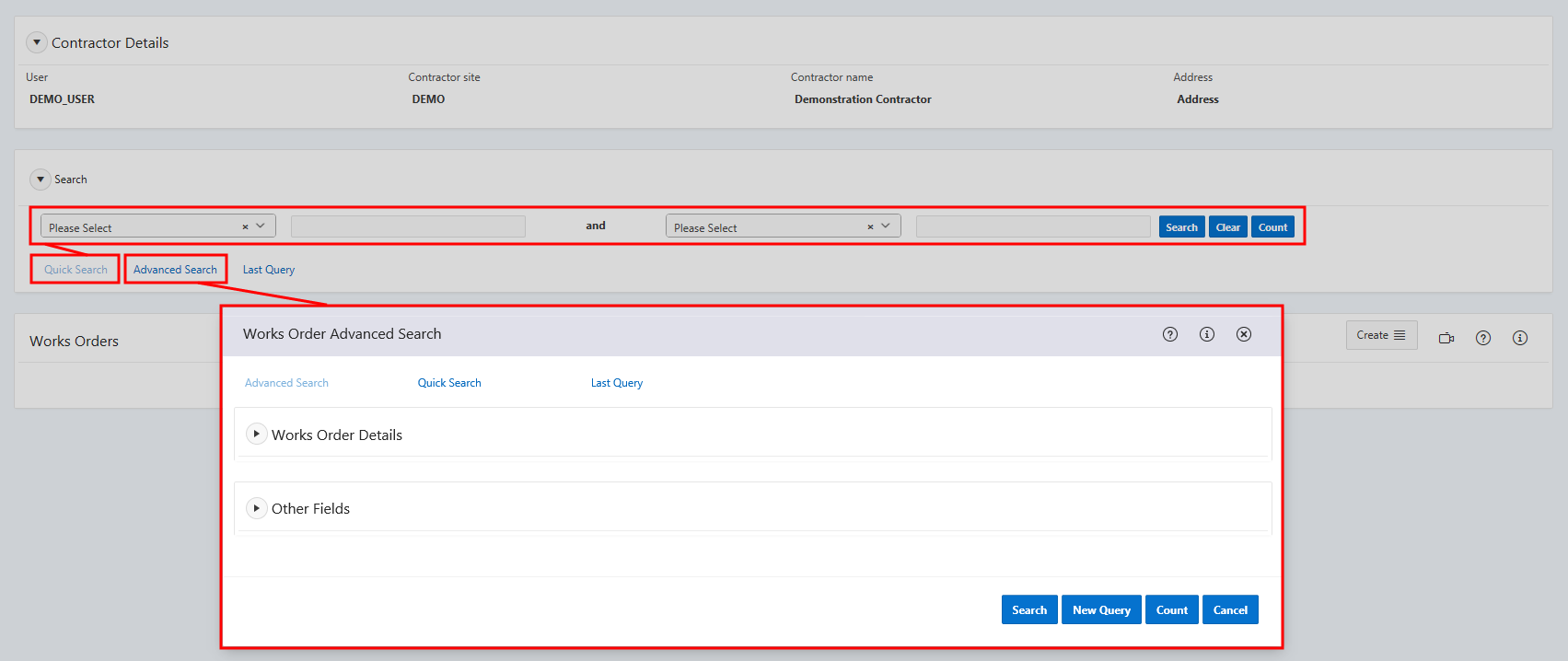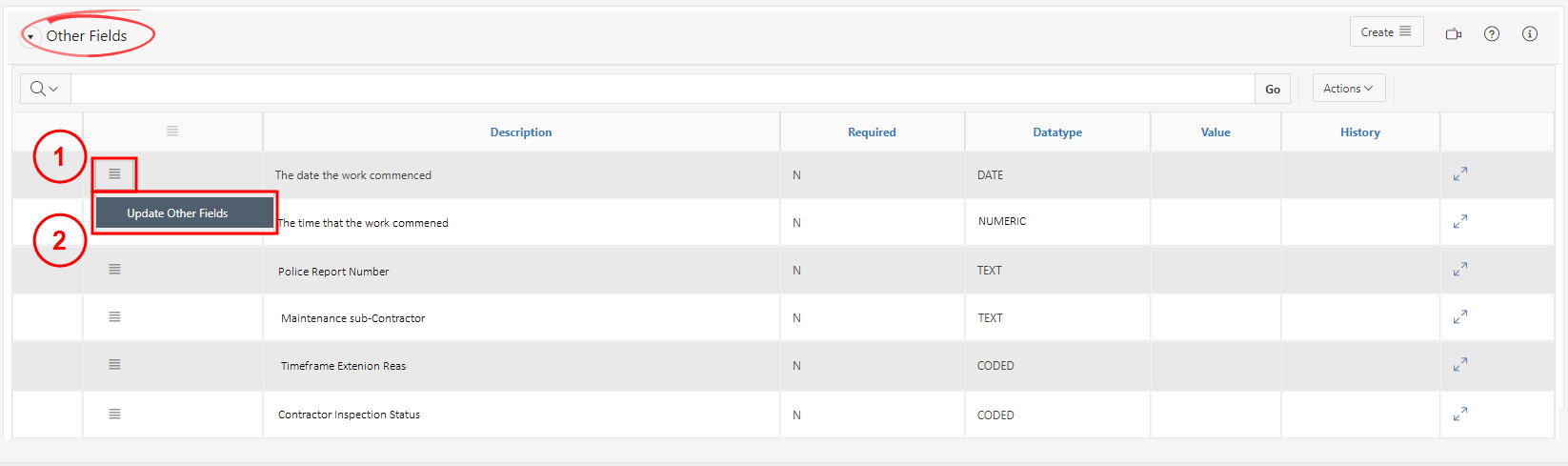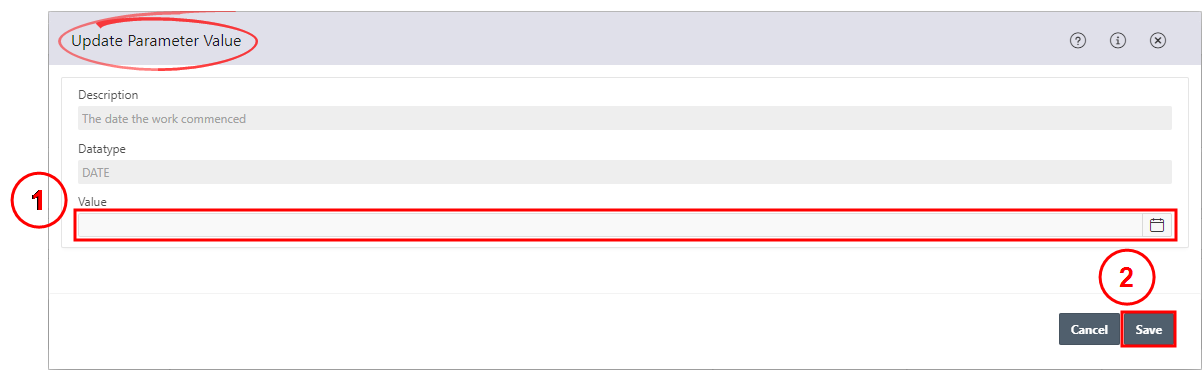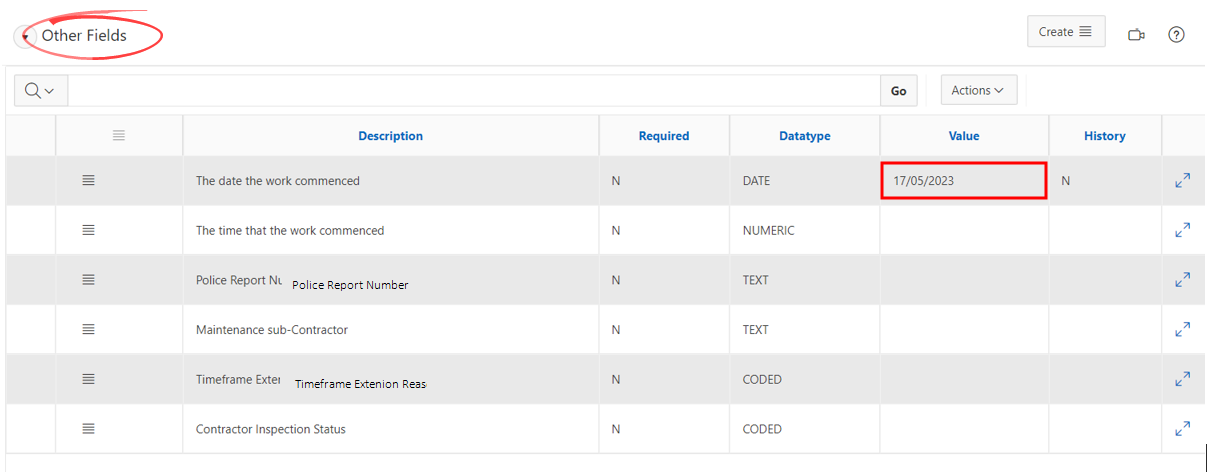|
|
Update a Works Order |
1. Select Works Orders from the navigation menu on the left.
2. Search for the works order from the Quick Search or Advanced Search functions.
3. From the Works Orders region, select the WO Ref for the required works order to open it.
4. From the Works Order Dataview screen, select Works Orders Other Fields from the top navigation links.
The following Other Fields will display:
5. To update an Other Field, click on the Row Action Icon next to it and select Update Other Fields.
6. On the Update Parameter Value screen, update the Value field and then click Save.
The other field will now display with the updated value: